A conceptual end-to-end mobile app that helps users find affordable working spaces.
ROLE: UX Researcher, UX/UI Designer
TIMELINE: 4 weeks
THE PROBLEM
Traditional study and workspaces have undergone a significant shift ever since the pandemic halted the opportunity for office workers or students to convene in shared spaces. As a result, the concept of remote or hybrid work is becoming quickly adopted by companies and schools all over the country.
People want to change up their work or study environments and are exploring spaces that will allow them to work remotely or study for a short-term duration, at a free or minimal price.
THE SOLUTION
We want to know what people are looking for in a short-term working environment so that we can create a service that helps them locate a space that fulfills their needs.
01. Empathize
OBJECTIVES
Evaluate why users choose to work in a public or shared space over the typical home or office environment.
Understand the typical process users go through to find a short-term working space, and evaluate what resources or methods they use.
Identify what users look for in a working environment, and determine what features or amenities users prioritize when selecting a work or study space.
RESEARCH METHODS
Competitive Analysis
User Interviews
COMPETITIVE ANALYSIS
This research method was utilized to discover and compare existing services that help people find public or shared working and studying spaces. We researched 3 directly and indirectly competitive apps and gathered insights into what works and what doesn’t for users.
Take a deeper look into the full competitive analysis here.
USER INTERVIEWS
We interviewed 2 people in person and 2 people over Zoom that have worked or study from a public or shared space before.
An Affinity Map was created to identify the patterns amount the interviewees. Click on the image above to take a deeper look into the Affinity Map, or view the FigJam link here.
KEY TAKEAWAYS
Users prioritize the amount of space, number of plugs/outlets, WiFi speed/stability, natural light, and the food/drink offerings in choosing where they work or study.
Users dislike working outside of their typical office or home environments because of the uncertainty of features or amenities offered.
Users choose to study and work in a public or shared space to get a change of scenery, to be in the company of their friends or coworkers, and to explore new spaces in their communities.
Users rely on photos, reviews, and map features to help them make a selection of where to work and study.
02. Define
USER PERSONAS
We developed two user personas to anchor the future ideation phase and guide the design process. Both Michelle and Jimmy became the key users that the service is intended for.
POV & HMW STATEMENTS
We would like to explore ways to help people who need to access public and shared workspaces discover locations that match their specific working needs and accommodations, because at times it is difficult to find alternative spaces that are affordable.
How might we curate a comprehensive database of affordable workspaces of varying environments that can cater to a user’s specific needs?
How might we organize and categorize individual workspaces in a way that takes user preferences into account?
How might we create a user-friendly search experience?
FEATURE ROADMAP
Now
Individual Workspace Location Page: Includes general business information, reviews, ratings, images, and list of amenities or features.
Map View of Workspaces: Able to zoom in or out, and see tags of featured workspaces.
Explore Page: Equivalent to a Home Page, where featured or recommended workspaces are displayed.
Next
FAQ: List of frequently asked questions that explain the meaning behind icons, explanation of how to book or save a workspace, and general tips and tricks.
Onboarding Questionnaire: Users complete a questionnaire to understand their typical preferences so that the app can make more personalized recommendations.
Book a Workspace for a Fee: Building out the process of booking a workspace that is not free, and requires the user to pay a fee to reserve.
Later
Community Page: A space where users can post their personal experiences with working from shared or public spaces and interact with other community members.
Messages: Ability for users to direct or group message each other.
Status Indicator: Feature for users or businesses to track how busy or full a workspace is at a certain time.
03. Ideate
USER FLOW & SITEMAP
A Sitemap was created to map out how the app would be organized. Afterward, a User Flow was created to map out what the process of Searching and Saving a workspace would look like.
LOW-FIDELITY WIREFRAMES
Defining the sitemap and user flow helped develop the initial iterations of low-fidelity wireframes. In these low-fidelity wireframes, we wanted to brainstorm and illustrate what the individual screens involved in the process of saving and booking a potential workspace would look like.
MID-FIDELITY WIREFRAMES
After laying out the necessary components and understanding the organization of the app, the next step was to create mid-fidelity wireframes, a couple of which are shown below. These mid-fidelity wireframes show the process of exploring a new workspace and saving it for future reference.
Click on the image above to take a closer look at the mid-fi wireframes , or view the Figma link here.
BRANDING & LOGO
Before creating Empty Desks’ high fidelity wireframes, we developed a branding style tile to streamline the designing process and ensure consistency within the platform’s design.
The brand identity and values we wanted to convey within the app is being approachable, affordable, helpful, and simple.
As for the brand colors, we chose a modern teal and a bright orange to grab the user’s attention, and bring an element of excitement.
The final logo features a simple icon of a desk with a location tag, encompassing the idea of a user finding available workspaces and empty desks in their area.
04. Prototype
In preparation to begin the prototyping process, we incorporated the color palette, logo, iconography, and images to create high-fidelity wireframes and prepared 2 flows for user testing.

HIGH-FIDELITY WIREFRAMES
The first flow takes the User through the process of using a Searching for a Workspace using the Filter Search option. The user then has the option to save the workspace to a default or custom list for future reference.
FIRST FLOW:
SECOND FLOW:
The second flow takes the User through the action of browsing through categories of workspaces, and then booking a free table at a co-working space.
Click on the images above to take a closer look at the high-fi wireframes , or view the Figma link here.
USABILITY TEST FINDINGS
4 people were recruited to participate in the Usability Tests and Zoom’s screen-share capability was utilized to conduct and record the sessions. While observing, we also gathered notes and categorized them into what worked, what needs to be changed, potential new ideas, and remaining questions. These usability test takeaways led to a list of priority revisions to be made. Take a closer look at my analysis in the file here.
PRIORITY REVISIONS
Details on Individual Workspace Page
To allow users to be more informed of the selected workspace, we included additional general details regarding the hours, address, and overall user rating at the top of the page to make it more visible.
We also chose to include the booking confirmation details on the Individual Workspace page along with on the User’s profile page, which is shown on the right.
Filter Search Clarity
To create more clarity for the user, we chose to update the pricing scale to include a specific dollar amount range. We also updated the distance selection style to be a sliding scale for a more customized experience, shown on the right.
Sort Workspace Results
To create a more usable experience, we chose to add a way for the users to sort the results based on their preferences - whether it be by what is recommended, the distance, rating, or price. This added screen is shown on the right.
TEST OUT THE PROTOTYPE
05. Next Steps
WHAT’S NEXT?
Retest iterations and edit the prototype as needed.
Handoff to developers.
Look forward to testing for KPIs such as high task success rate, low user error rate, and a high customer satisfaction score.
After further testing, start iterating on new components for booking workspaces that require a fee, adding a new review for workspaces, and possibly adding a feature that shows the live availability status of the workspace as described in our feature roadmap.
REFLECTION
Over the 4 weeks, we were able to discover and analyze what kind of service or tool users need to help find new work and study spaces in their communities. Creating a conceptual end-to-end app with an MVP is a difficult process, however it served as a great learning experience and challenge that we have come to appreciate.
Here are a few things we learned:
It is important to balance and account for diverse needs.
Throughout the research phase, we quickly realized that addressing the varied requirements of remote workers and students in a single platform posed a challenge. Finding a harmonious balance between including quiet, focused spaces such as libraries and vibrant, collaborate environments like cafés was something we kept in mind when designing the individual workspace pages and filtering options.
Use the brand identity to support the product’s intent and messaging.
The brand identity and values we wanted to convey within the app is being approachable, affordable, helpful, and simple. We strategically chose the color palette and typography to drive and further support the brand values. With these design decisions, our brand identity was well-received from users. We received overall positive feedback on the branding and users stated that they felt a sense of approachability, excitement, and helpfulness from the UI.
Keep in mind future considerations and scaling opportunities.
Looking ahead, scalability considerations became evident. These opportunities include booking workspaces for a fee, having real-time space availability updates, and developing an onboarding questionnaire to better personalize workplace recommendations. By keeping these future considerations in mind, we could design our MVP to be ready to receive future iterations and additional features.
Thanks for taking the time to join us.